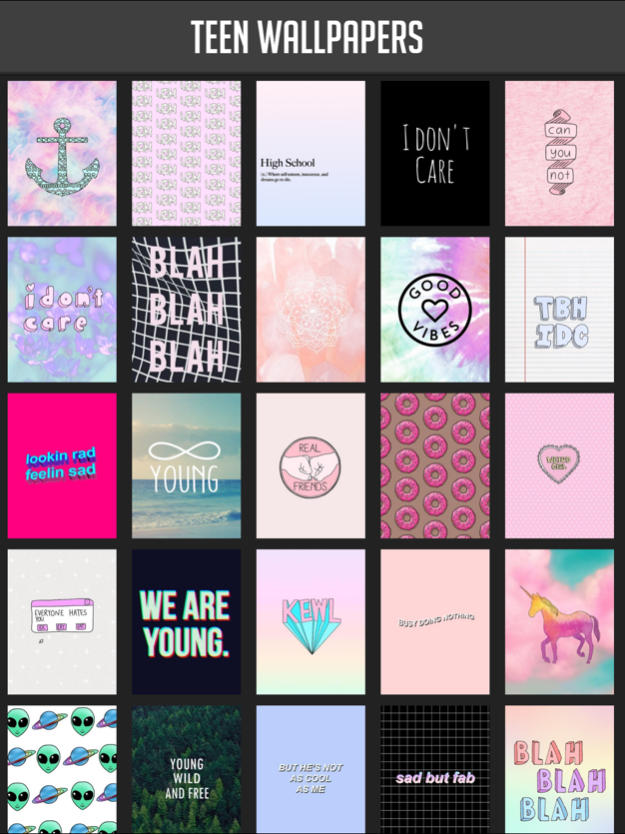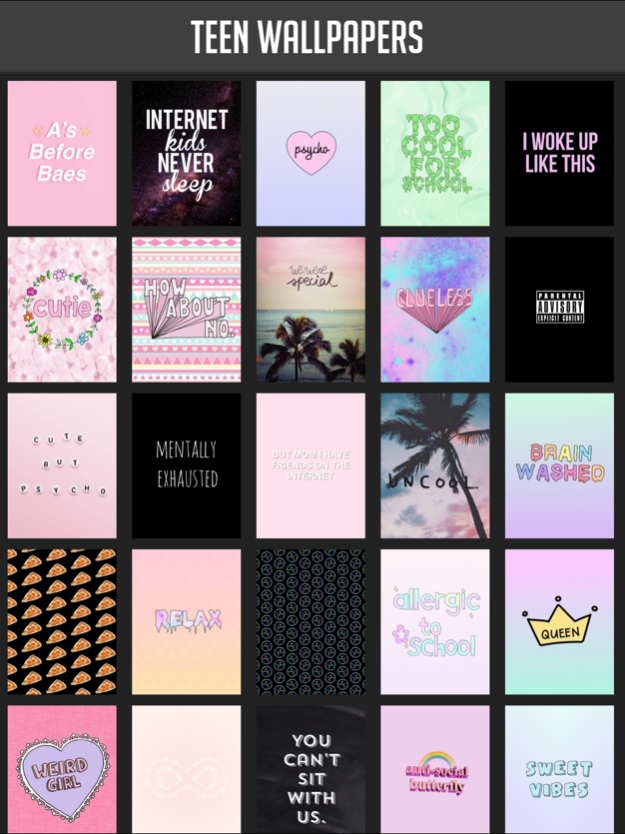Teen Wallpapers 3.0
Continue to app
Paid Version
Publisher Description
Find the perfect wallpaper to represent YOU!
There is something uniquely cool about being a teen, and these wallpapers give just that vibe! The cute and fun wallpapers in this app feature sayings that capture perfectly the thoughts and feelings of teenage life. From witty and sharp sayings to honest and real emotions, you'll be sure to find a wallpaper for every mood! The phrases on these backgrounds capture the apathy and negativity of disenchanted youth, while also showing the fun, carefree side of things too. As a young, almost-adult, you bring a fresh perspective to the world and it's time for you to be heard! Make your wallpaper reflect your true self - don't be afraid to show the world what you're really about!
Check out the app now to gain access to amazing teen wallpapers featuring awesome colors and sayings with a unique, hipster vibe! You can even share your favorites with your besties!
Nov 5, 2016
Version 3.0
This app has been updated by Apple to display the Apple Watch app icon.
Lots of new wallpapers!
About Teen Wallpapers
Teen Wallpapers is a paid app for iOS published in the Food & Drink list of apps, part of Home & Hobby.
The company that develops Teen Wallpapers is Atlas Labs. The latest version released by its developer is 3.0.
To install Teen Wallpapers on your iOS device, just click the green Continue To App button above to start the installation process. The app is listed on our website since 2016-11-05 and was downloaded 7 times. We have already checked if the download link is safe, however for your own protection we recommend that you scan the downloaded app with your antivirus. Your antivirus may detect the Teen Wallpapers as malware if the download link is broken.
How to install Teen Wallpapers on your iOS device:
- Click on the Continue To App button on our website. This will redirect you to the App Store.
- Once the Teen Wallpapers is shown in the iTunes listing of your iOS device, you can start its download and installation. Tap on the GET button to the right of the app to start downloading it.
- If you are not logged-in the iOS appstore app, you'll be prompted for your your Apple ID and/or password.
- After Teen Wallpapers is downloaded, you'll see an INSTALL button to the right. Tap on it to start the actual installation of the iOS app.
- Once installation is finished you can tap on the OPEN button to start it. Its icon will also be added to your device home screen.